What is Pay Stub and How Can You Access It Online Via Dollar Tree?
A pay stub, also known as a paycheck stub, wage slip, or earnings statement, is a document that provides detailed information about an employee’s earnings and deductions for a specific pay period. It typically accompanies an employee’s paycheck and serves as a record of their compensation. Pay stubs are essential for both employees and employers as they offer transparency and accountability in terms of wages and deductions.
Here’s the kind of information you can typically find on a pay stub:
Employee Information: This includes the employee’s name, address, and sometimes their social security number or employee ID.
Employer Information: The pay stub contains the employer’s name and address.
Pay Period: It specifies the start and end dates for the pay period, indicating the time frame the payment covers.
Earnings: This section details the employee’s gross earnings, which may include regular hours worked, overtime, bonuses, and any other additional earnings.
Deductions: Pay stubs outline various deductions, such as taxes (federal, state, and local), Social Security, Medicare, and any other deductions like health insurance, retirement contributions, or union dues.
Net Pay: The net pay or “take-home pay” is the amount the employee receives after all deductions have been subtracted from their gross earnings.
Year-to-Date (YTD): This section shows the cumulative totals of earnings and deductions from the beginning of the calendar year to the current pay period.
Now, if you’re a Dollar Tree employee and you want to access your pay stub online, you can typically follow these steps:
Step-1: Go to paperlessemployee.com.
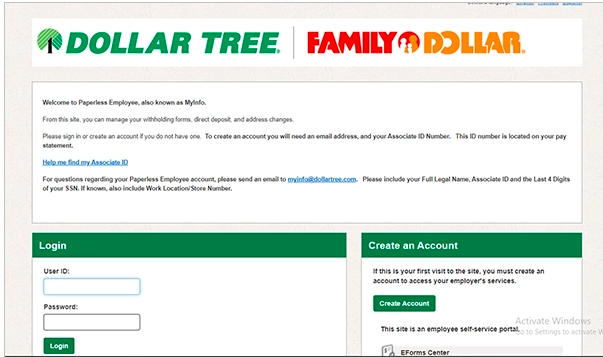
Step-2: Click on the “Create Account” option.

Step-3: Provide your Employee ID, SSN (Social Security Number), and Date of Birth.
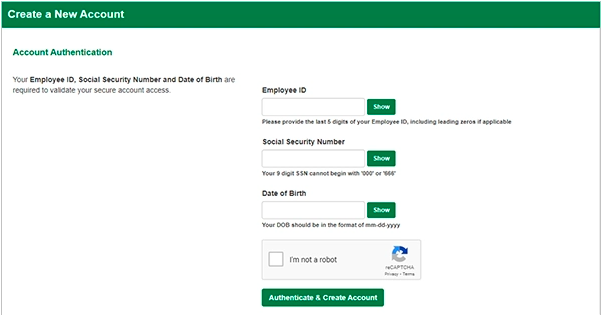
Step-4: Check the ‘I’m not a robot’ checkbox and select the ‘Authenticate and Create Account’ option.

Step-5: Set up your login credentials.

Step-6: Now, you can access your pay stubs at any time by entering your User ID and Password, and then click on the “Login” option on the homepage.
To view your pay stubs, navigate to the Pay Stubs tab, click on the View Icon, and you can easily share them via email or save them as a PDF file.